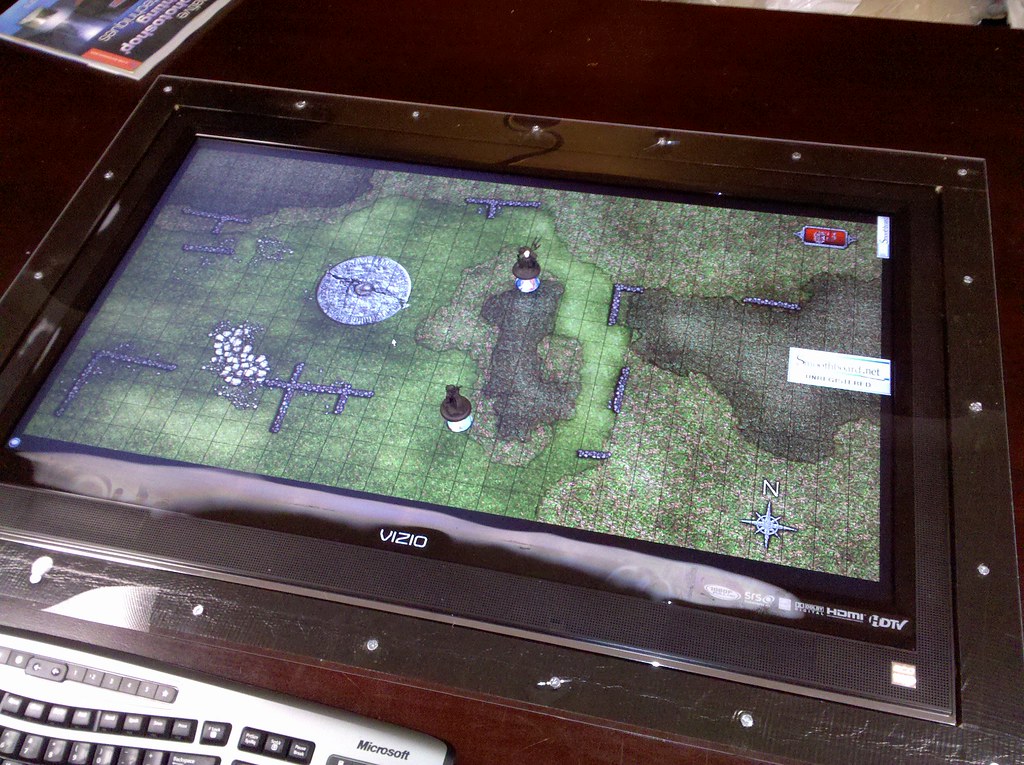Goodbye Plexi... hello Glass!!!
Posted byAfter the first test gaming session, the problem with the screen fogging up was worse and also the heat from the screen caused the Plexiglas to warp in the middle. I decided that the best thing would be to replace the Plexi with actual glass. I ordered a 4' X 8' sheet to cover the entire tabletop surface. That was definitely the way to go.
Juli picked up some Scotch brand Rubber Pads from JoAnn's Fabrics and they worked perfectly
We measured and placed a pad in the corner of every square foot of the table surface
And here is the new glass gaming surface. Much better, don't you think? :-)
Here's how the screen looks through the glass. NO MORE FOGGING!!! :-D